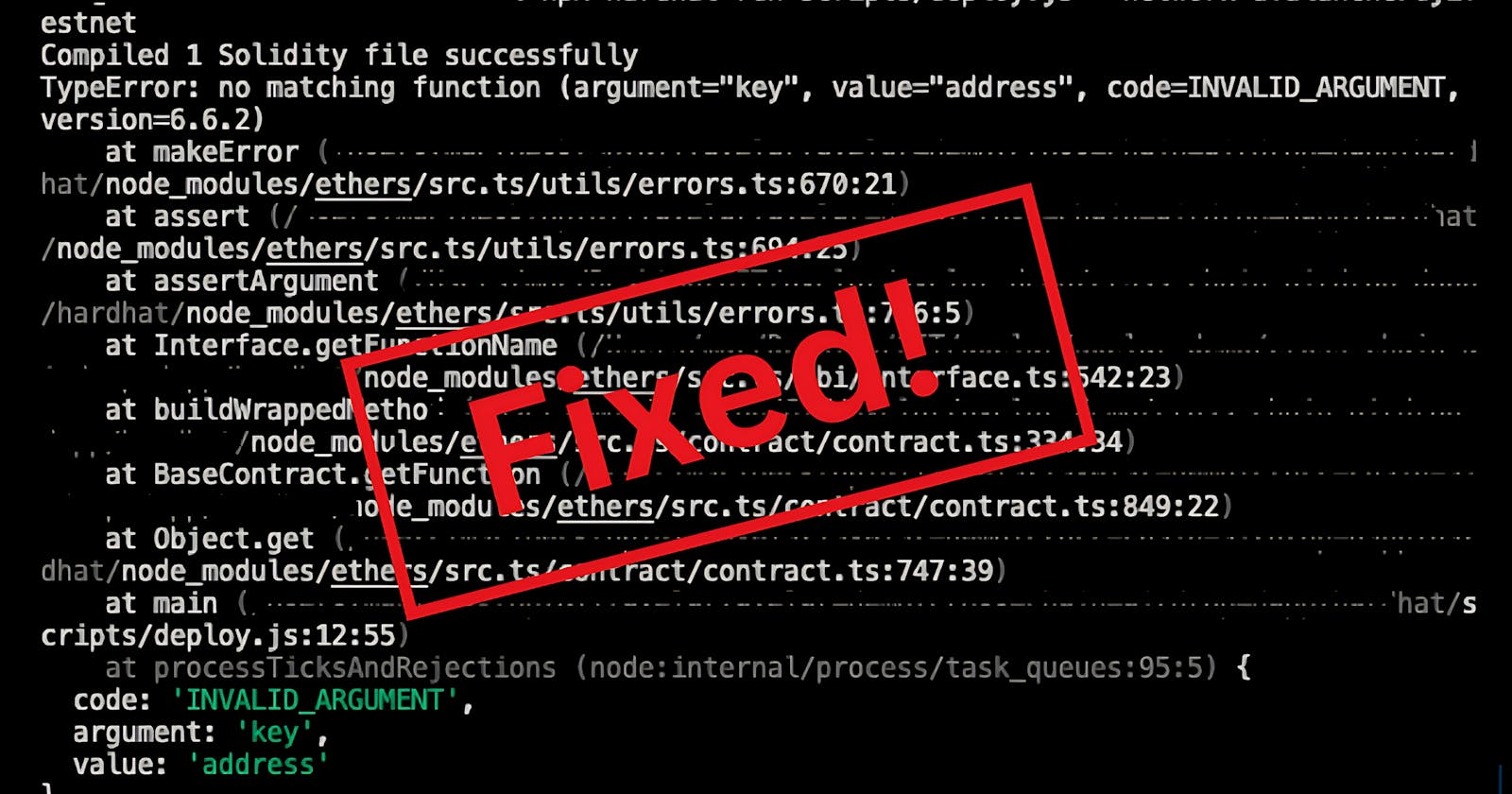It's a bug-fix day. I encountered an error while attempting to deploy my contract to the testnet using Hardhat with the command below.
npx hardhat run scripts/deploy.js --network <testnet>
After spending a couple of hours debugging, I realized that I had followed a similar process to deploy the contract just last week, and it worked perfectly. However, it is no longer working now.
I figured this error was due to the changes/upgrades in @nomicfoundation/hardhat-toolbox to version 3.0.0 when you create a new hardhat project.
The old way of writing the deployment script that caused the error:
const hre = require("hardhat");
async function main() {
const Contract = await hre.ethers.getContractFactory("Contract");
const contract = await Contract.deploy(
"<Your constructor argument here>"
);
await contract.deployed();
console.log(`Contract deployed to ${contract.address}`);
}
main().catch((error) => {
console.error(error);
process.exitCode = 1;
});
How to write the deployment script to fix the error:
const hre = require("hardhat");
async function main() {
const Contract = await hre.ethers.deployContract("Contract",
["<Your constructor argument here>"]
);
await Contract.waitForDeployment();
console.log(`Contract deployed to ${await Contract.getAddress()}`);
}
main().catch((error) => {
console.error(error);
process.exitCode = 1;
});
That's it 🥳🥳🥳
This post explained and fixed the error in deployment caused by the hardhat tools upgrade to version 3.0.0 when deploying a contract to testnet.
I'd love to connect with you on Twitter | LinkedIn | GitHub | Portfolio
See you in my next blog article. Take care!!!